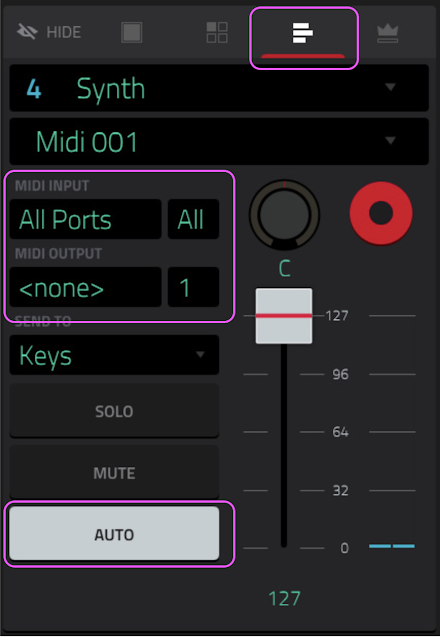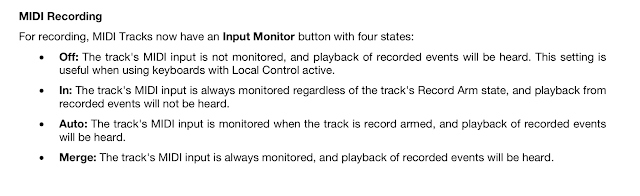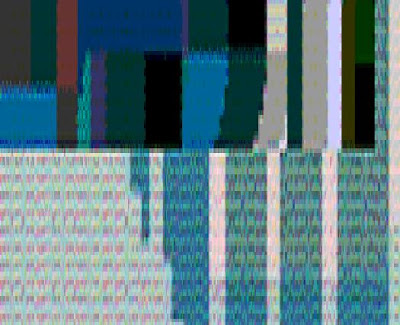22 July 2025.
I spent years making music primarily using Ableton Live, sequencing, virtual synths and effects, editing and production. 2010 https://soundcloud.com/the-infinite-i/cheese-cat-and-fish-mouse_its
Occasionally recording accoustic guitar. 2009 https://soundcloud.com/the-infinite-i/capitol-no-1-air
Then at some point, started picking up some minor bits of music hardware over time. (Elektron MachineDrum, Alesis Multimix for i/o, Korg Monotribe, Arturia Minibrute)
I was tired of mouse clicking, but the new gear was still all hooked up to Live, then recorded into Live, then produced in Live. The MachineDrum has it's own well powered sequencer but the Monotribe is best sequenced externally aka Live, and there is only so much you can do with the Minibrute arpeggiator (although you can change that to a basic step sequencer).
Recorded with live tweaking and minimal computer sequencing into Live, then chopped and lightly produced in Live. 2013 https://soundcloud.com/lightwell_the_path/dandelion-tops Monotribe, MachineDrum.
Then with overdubs of the Monotribe. 2013 https://soundcloud.com/lightwell_the_path/striped-pinny Monotribe, MachineDrum.
Sequencing 2 hardware synths at a time!!! but still relying on Live. 2021 https://soundcloud.com/the-infinite-i/sets/work-a-day Monotribe, MiniBrute, MachineDrum.
Since that slow start, I have accumulated a possibly excessive amount of hardware, and now I am in the opposing dilemna? Too much gear.
How is too much gear a problem?
Two major reasons, both aspects of familiarity - firstly, familiarity with the sound output - how it sounds, secondly, familiarity with the interface - how to get those sounds. And of course the issue with how much room do you have to set up the gear?!?!
Familiarity was simpler in the good old days, the Monotribe is a monosynth with clearly labelled knobs, but gear now has depths beyond the depths beyond the depths, the MPC Live keeps changing it's it's gui interface :P
One can acheive familiarity with use, and it helps to to approach any hardware with vision of what to achieve. How do I get a sound, sequence a loop, etc.
As an example, using three synths the goal was to run the short arpeggiator/sequence memory with no syncing between devices. 2021 https://soundcloud.com/the-infinite-i/sets/new-ambiences. Behringer MS-1, Korg Monotribe, Arturia Minibrute
As my gear accumulation continued this approach was slightly pushed, with adding drum machines - in this case the Behringer RD8 was synced with the JP08, the JX03 was unsynced, and the monologue was played real time. 2024
https://soundcloud.com/the-infinite-i/ste-003.
Around this time I ran out of room on Soundcloud .. but hopefully you get the gist, connecting an array of fairly simple straightforward gear, working from recent memory and expanding the palette of sounds and ideas.
As I mentioned, accumulating gear ... those tracks only feature SOME of the gear, I have added and subtracted a lot over the last few years, seeking for gear I can really work with and appreciate.
Of the above, I did subtract the Korg Monologue - it was amazing, but I yearned for it to be better .. I found it incredibly expressive, and polyphonic would be amazing, but perhaps mostly it was the keyboard - pointless (unlike the MiniBrute which has a fantastic keyboard). At some point I really hope to come across a Minilogue, while different, I hope it retains enough of the expressive similarities to really make it worthwhile.
Always I took the approach, buy cheap second hand, then it's not a huge issue to sell - Roland JU06, Arturia Microbrute, Behringer Wasp, RD6 .. plenty more has come and gone ..
Anyway, cough, back to the subject at hand, how to familiarise oneself with a piece of musical gear. The answer for the more simple gear is somewhat straightforward - use it, but what about a recent MPC? or Elektron Digitone?
This entry has been a basic introduction to my thoughts, with all good will I hope to continue my explorations of deep interfaces and map out basic ideas and outcomes.
Gear I need to and would deeply love to extend my working knowledge over the next while includes, the MPC Live, Elektron Analog4 and Digitone, E-MU Mo'Phatt, a bank of 3x Behringer Neutrons, along with under utilised Novations ZeRO SL Mk II, Arturia Beatstep Pro. There is more but it will be simpler to mention them should my adventures get that far.
Sept 2023. This appears to be similar vintage to the STE-003 track above, the setup changed kind of regularly at that point as I was trying to familiarise myself with a few new additions.
Far Left, the edge of the
Roland Gaia SH-01, not really my cup of tea so it came and went ... the filter was a bit meh, keyboard was slightly too short, each knob served multiple purposes but had no pickup option, arpeggiator was just weird, hidden options with obscure button presses - but it was fun to play with for a while, 3 osc with individual LFO's and filters, mostly good FX.
Bottom,
Korg Monologue, had to go too limited for it's amazing sound, not enough knobs!
MPC Live, still trying to gel with this - need to set up some goals and work through it, I want to use it as a sequencer and drum source mostly, possibly run a usb mixer through it for processing?
Alesis MultiMix, needs a clean but great reverb (which doesnt get recorded?!?!), also FireWire so superseded.
Middle, Arturia Beatstep Pro, need to explore Projects more, set up knobs for CC and SysEx? Also drum polyrhthyms. Currently using it with the Behringer Neutrons for pitch and triggers.
Behringer RD-8, it's great.
Elektron Model Cycles, has some amazing potential but hopefully superseded by the Digitone.
Top, Use Audio Plugiator, some weird old virtual synth, need to explore more with an external controller for CC but doesnt like certain MIDI messages with confuse it to heck.
meeblip Triode, not getting enough love, I also have a Geode which would be great to put together. Only has Midi input, and 3.5mm output so kind of annoying.
Behringer TD3, really need to play with it's sequencer more as I keep forgetting how to do it.