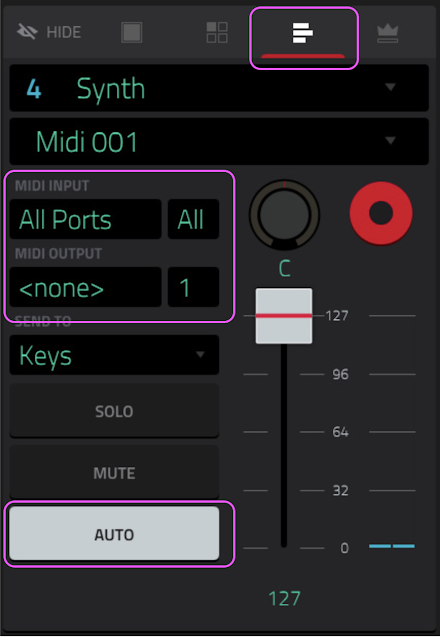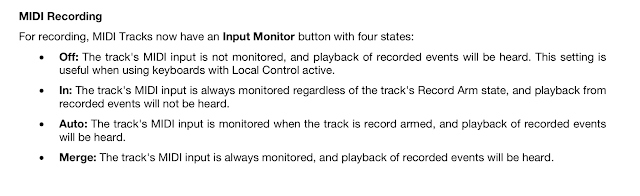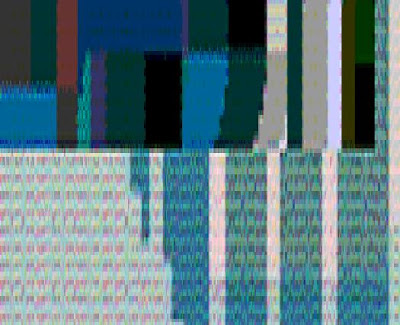The current MPC stable (MPC One, Live, KEY 61, X) is an amazing box but the OS is somewhat inscrutable and clunky? Perhaps spending hours and hours trying to use it will fix this problem!
I want to use a single midi controller keyboard to control multiple seperate outboard synths and/or internal plugins? So how do I configure it to easily control any specific device?
In this brief guide I will assume some basic knowledge, I will also be taking random but approrpiate screenshots from the internets and the manual, so while they should demonstrate appropriate knowledge they may also be slightly off.
Start with an easy setup featuring 2 external synths.
MIDI controller keyboard > MPC MIDI In 1
MPC MIDI OUT A > MIDI synth 1
MPC MIDI OUT B > MIDI synth 2
First need to setup a MIDI track so select a MIDI track, then press the MIDI plug button to set this to use send MIDI (use this even when using USB devices).

Now, if you're keyboard is configured correctly :) you should be able to play the external synth.
Next, make a second track configured to Synth 2.
This is only the basic configuration, either synth will NOT play unless you have currently selected the track.
So we need to set them to a MIDI THRU scenario.
Open the MIDI channel strip by tapping on the eye icon near top left of the track page, then select the track view.
We need to configure 5 options here. MIDI INPUT and CHANNEL, MIDI OUTPUT and CHANNEL, Input Monitor (see below).
MIDI INPUT will match the controller physical input, but the CHANNEL should match the Synth assigned to this track.
MIDI OUTPUT will match the Synth MIDI plug and channel.
Input Monitor in this pic is currently set to AUTO, set this to MERGE (see image below below for description of each state).
OK, that's pretty much it. Now by changing MIDI Channel on the controller you can control either of the two synths.
The process will work with more outboard gear as long as the correct Output Port and Channel is selected.
If you use the same Channel on two different Output Ports, both synths will play at the same time.
GG
thanks to -
https://www.mpc-tutor.com/mpc-midi-tutorial-connecting-midi-controllers/